In the universe of Windows PCs choosing an equivalent is somewhat more complex. Almost all manufacturers have tried to launch similar equipment in recent years. Not only similar in terms of the target audience to which they are directed; similar even in shape.
Do you know Cryptocurrency || Top 10 Bitcoin Holders ?
But despite the huge collection of candidates, few leave that feeling of being such well-balanced teams. Among those that do - there is no doubt - the one that manages to be almost at the same level is Microsoft's Surface Laptop.
It is easy to see why. As the owner of the Windows platform, Microsoft not only has a clearer idea of what the Platonic ideal of a PC should be. It is also free of many of the requirements that weigh down other manufacturers and that often result in useless programs installed by default or trade-offs in components or materials.
Consequently, Surface equipment is usually round. They are not the cheapest PCs on the market, far from it, but they are well built and focused on providing a good user experience. And it is appreciated.
The Surface Laptop 4, which I have been testing for the past few weeks, is the best example. It repeats the formula of its predecessor, the Surface Laptop 3 ( which we reviewed in 2019 ), and that's its best bet. It improves in some points, equips a little more power, but it remains, above all, a Surface, a PC that is easy to recommend and that will satisfy the majority of users.
Microsoft offers it in two sizes (13.5 and 15-inch screen), two processor options (Intel and AMD Ryzen in different configurations) and several colors that also depend on the processor and screen size chosen. During the tests I have used the 13.5-inch model with a Core i7 processor, 16 Gb of RAM and finished in blue with Alcantara fabric.
But after a few weeks with the Surface Laptop 4, I have to admit that the Alcantara fabric feels wonderful. Much warmer than metal, obviously. I suspect it will get dirtier over time, but if you are careful and clean it relatively frequently, the feeling is infinitely better and I think it's worth it.
Overall, this equipment is really well designed. The Laptop 3 already was, it is true, and this one repeats the design, but it is worth emphasizing. Between the wide trackpad, the keyboard with good travel and the touch screen in 2: 3 format (which gives more space than the usual 16: 9 or 16:10), working on the Laptop 4 is a pleasure.
Although the screen is touch, this equipment is not intended to be used as a tablet. The display hinge has a maximum opening angle that is comfortable for typing on a tabletop, but does not allow the display to be rotated all the way and folded over the keyboard. Still, it's compatible with the Surface Pen (sold separately).
With the arrival of a new generation of processors from Intel and AMD, the Surface also gains autonomy. Quite. The previous model promised around 10 hours and our experience was more or less in that line (about 9 hours of typical use).
The new Surface Laptop 4 goes up to about 13 or 14 hours of typical use, understood as surfing the web, streaming movies and series or opening work documents and performing some simple photo editing tasks.
The graphics also improve considerably thanks to the integration of Intel Xe in the new generation of Intel processors (models with AMD have integrated Radeon graphics), although it is still a machine that is not designed for gaming or intensive graphics tasks.
The computer is reasonably quiet in most cases but taken to the extreme, the noise from the fans can be a bit annoying. It makes up for it, in return, with a fairly decent set of speakers for the size of the rig and Dolby Atmos certified.
At least Microsoft is still betting on an additional connector for the Surface charger. The computer can be charged via USB-C, but Microsoft's proprietary charger is a better option. It leaves the USB-C port for accessories free and has a magnetic latch that can save equipment in the event of a cable trip.
Aside from those two ports and the connection for the charger, the only other input / output item on the Laptop 4 is a traditional 3.5mm audio jack. It does not seem like much, but it is more less what is expected these days in this type of lightweight machines.
Another limitation that remains is that of the webcam. It is still a 720p camera. It can be used to unlock the device with facial recognition thanks to Windows Hello, but the quality in video calls is only correct. Microsoft has improved the video a bit over the Laptop 3 through software, especially in low light situations, but I think a year of Zoom and Teams meetings has raised the bar and almost everyone is starting to get a little tired of the quality of laptop webcams. This would have been a good opportunity to surprise in this department.




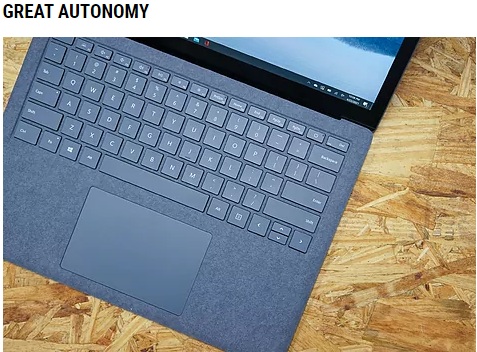








0 Comments